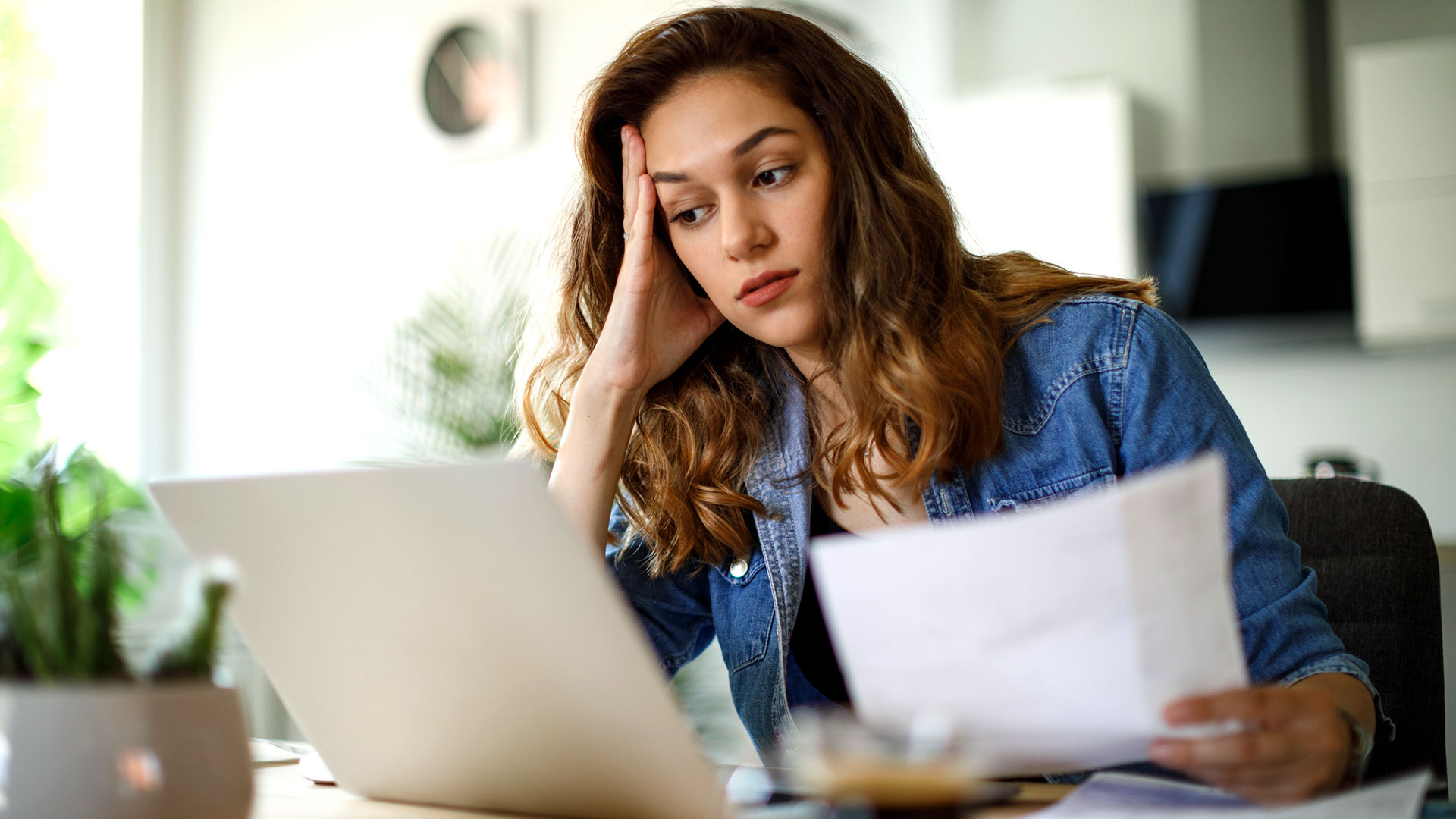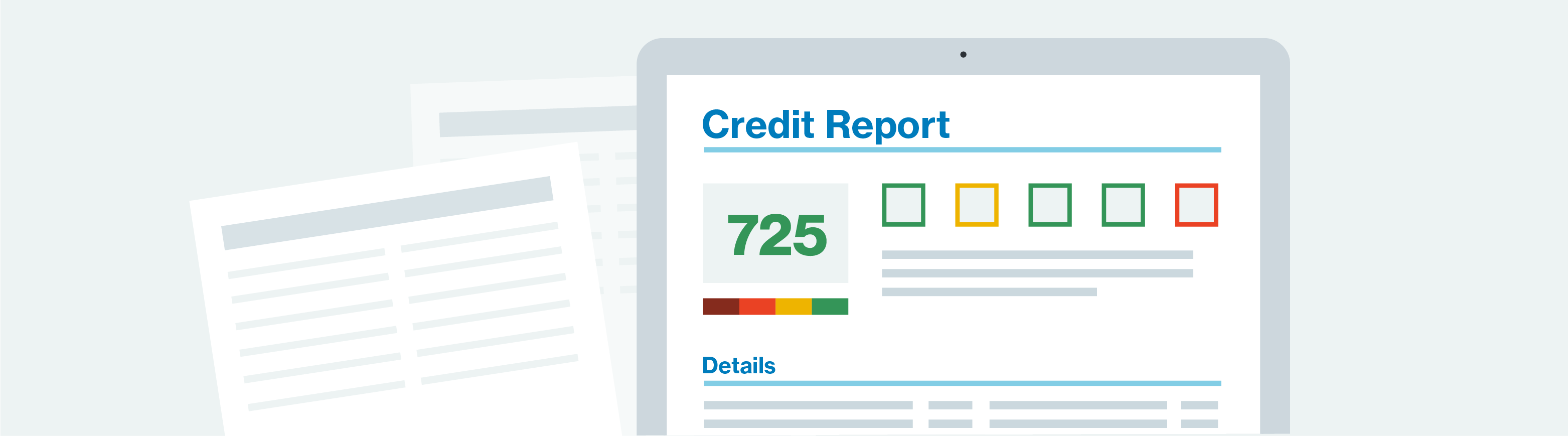If you're having trouble entering your creditors for your balance transfer payment, we have a few tips that may help get you back on track:
Try using a different internet browser. Many of our customers find it easier to use Google Chrome.
If you’ve had difficulties using a mobile device,use a desktop computer.
Make sure you enter the name of the bank that issues your credit card—not the name on the front of the card.(For example, a "Southwest Airlines" rewards card is issued by Chase Bank. You'd want to enter "Chase"—not "Southwest.")
Check that the creditor’s address you enter matches the one on your most recent credit card or loan statement.
On the creditor selection page, choose the entry that most closely matches the address your billing statement has under “Mail payments to.” For credit cards, a close match is usually fine, but direct loans often require an exact match.
If you try all those things and still have trouble, feel free to call us at 888-596-3157. We're here Monday through Friday from 5 am to 5 pm, and Saturday from 8 am to 5 pm Pacific Time. We’ll be happy to help!